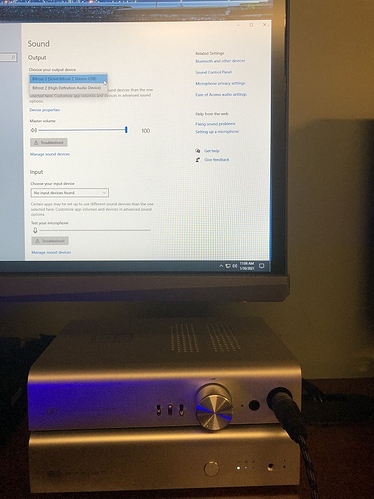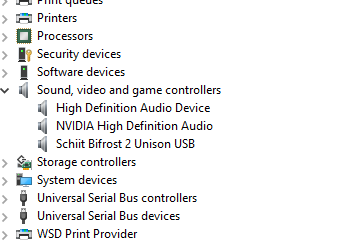Try some different tubes?
+1.
I can listen to BF2 > SW51+ or BHC > hd 6xx all day and night long.
Then I really hope it’s my amps. When I get my new amp hopefully the fatigue will go. Still going to be using single ended though.
What is the fatigue like? I dont get it much on highs but the 200-300 range gets me.
something in the upper mids / lower treble
Got my replacement unit and it will not work either. The USB port is not picking up my DAP at all. I went into the office and plugged into my computer. Same as last time. The computer sees and recognizes the DAC. It even renames the USB output to Bifrost 2, but again no sound.
I decided to try something different this time and I pulled out a S/PDIF cable and plugged it in. It works fine and sound comes from the DAC fine.
I have several USB cables. I am not sure if they are all 2.0 or not. However, the shortest is five feet. Schiit recommends two feet, but that would be tricky with my set-ups.
Should I bite the bullet and Amazon up a 2ft. USB 2.0 cable? My other DAC’s (Topping D30 and SMSL SU-8) work fine with these cables. Is the Schiit super fussy?
Or am I missing something else?
Hmmmm…I am currently running a Venom USB to my BF2 that is 5ft long in order to make the run I needed. It is plugged into a 2105 Mac Book pro > SABRENT 4 port USB splitter > Jitterbug > Venom > BF2. I blew my BF2 up and Shiit replaced it but never had any issues other than that w/ it and can absolutely testify that it WILL work on an IOS based system with multiple pieces in-line via long USB connection. @ShaneD your issue is stumping me. It seems like it should be software related… ![]() but I am probably one of the least technically proficient folks around on this forum so I won’t speak beyond what I can absolutely verify. Yes a 5ft or full 2 meter USB cable will work and I have used both to prove it although on an IOS based system…Good luck!
but I am probably one of the least technically proficient folks around on this forum so I won’t speak beyond what I can absolutely verify. Yes a 5ft or full 2 meter USB cable will work and I have used both to prove it although on an IOS based system…Good luck!
It looks like the DAC is working correctly in my computer, but…
With the DAP there is no indication the connection is even registering. When I use my SMSL SU-8, if you turn off the DAC, the DAP will stop playing. And then when you turn it back on, you can hear a click as the DAC re-enters the chain. There is NOTHING with the BF2? They don’t appear to be communicating.
Soooo, after you mention that, there is a reason I am using USB rather than SPIDIF currently. I have a Matrix USB to SPIDIF converter in my chain (lower left of image) BUT do NOT like to connect my BF2 using that option when I have 3 or 4 other DACS in line because the Shiit has a bit of trouble being recognized and I often have to unplug the USB at the computer in order for the chain to work properly (which defeats the purpose, I have been trying to avoid plugging USB’s in and out, my connection at the laptop is wearing out).
I’m trying to figure out if any of this has a common point…
I NEED to use the USB port. I did not buy this for my computer. I bought it with the plan to feed it from my DAP in the living room. While I like listening to music at my computer, most of my listening is done at the lazy boy next to my set-up.
Have you thought about using a USB to coax or optical converter?
I’m curious if the issue is that connector coming out of the dap? Can you plug the usb direct from dap to dac or do you need an adaptor?
Thinking the same thing…maybe try a different adapter.
I only have the one adapter. It is a proprietary Sony cable: WMC-NWH10.
But, that wouldn’t have anything to do with no sound on the computer though.
Probably the issue here is a really basic one, but is an often overlooked issue with USB and that is the USB Audio class used by the DAC or output device. Basically, if devices are Class 1, they don’t require a driver an work on pretty much everything: phones, PC, Mac, even consoles like the PS4 and Switch. But if the device used Class 2, which most newer and more expensive ones do, then it will only work with other devices that support Class 2. So take the Nintendo Switch as an example, it only supports Class 1, so a Fiio BTR3K will work, while the BTR5 will not, because they use different USB Audio classes.
Unison usb is picky with the usb it takes. It wont work on win 7 and there is no driver for it, but Win 10 works with no additional driver. I havent tried it with my M11 but i was told it needs a specific player to output the usb right. I dont remember the name but it was listed on schiits site. If its an android dap then it should be downloadable.
I also am assuming it was working ok previously.
Regarding PC connectivity (Assuming Windows 10) where the Windows has recognized and configured the Unison USB - have you then verified that Windows is set to use the Bifrost 2?
I know but I have to ask…
Open Sound settings > Verify the output device is Bifrost 2 (or what ever the device is named)
Next on the Bifrost 2, did you set the input to be Unison USB - It is the 1st of the three options if reading left to right.
Sometimes the USB in Windows can get messed up especially after several installation attempts you may need to delete all previous configurations and start fresh.
There should only be 1 configured.
As far as the DAP - some hardware implementations may work with Windows if windows is aware of them or a driver has been previously installed. However they may not work with other hardware where the USB implementation is different. i.e. DAP to BiFrost2 the two just may not be able to communicate directly. That is not a fault of either device.
What OS are you running? If it is Win7, then there may be USB drivers that you need to install. For Win10 (and modern Linux distros), it should be plug and play. Also, you should check properties of the Bifrost 2 playback device. For Win10, right click systray volume icon > select “Sounds” > playback tab > Schitt Brifrost 2 Unison USB > General tab > Properties (Controller Information) > General tab (check device status)*:
* I changed the icon and device name because it is easier for me to differentiate it from the other audio devices.
Thanks for the reply. I am using Windows 10 and it changed the name of the device to Bifrost 2 after I plugged it in. I checked every single option that I could but nothing works. But the DAC seems to be working properly and you can “see” sound playing on the sound page in Windows, but nothing comes out.
Change to S/PDIF and it’s fine.
Check the bitrate settings. My bisfrost sometimes won’t play sound after windows update when bitrate was changed