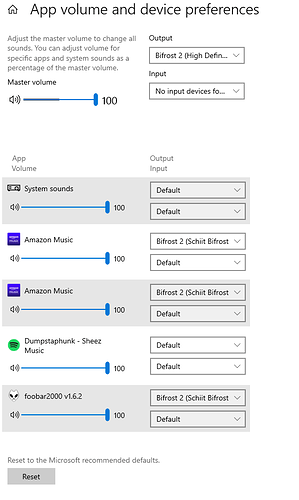What should the bitrate be?
That is probably question for more knowledgeable people here. My is currently set to 24bit 96khz
I think I run 24/48k, lets the BF2 upscale.
OK - it still sounds to me as though Windows or some apps are just not set to output to the correct device. The example that I’m showing could be confusing as because I have renamed my connections and I know which is which.
Right click speaker icon > Open Sound Settings > Open Advanced Sound Options.
Using the example below I have set my default output for Windows to be Bifrost 2 (High definition audio) aka Optical.
So all items below that show as “Default” are using the BF2 optical"
I have other apps that I configured to use the Unison USB and the way I named it for myself is Bifrost 2 (Schiit Bifrost 2 Unison USB) .
You can see that I have Amazon HD and Foobar set to use that device. Personal reasons.
So, in the example above say you had the Unison Bf2 selected as your “Default” device but say “System Sounds” or another application set to something else other than the Unison Bf2 you would not hear the output.
What ever device is selected for the “Output” at the top - becomes your “Default” device.
I should also mention that for example If I were to select an app to play (foorbar for conversation sake) that is using a different device, that I then need to manually toggle the switch on the Bifrost 2 from Optical to USB in my case - then for sound to be heard. Even though it will look like it is playing in windows…
Just want to note that at this time - Bit rate is not your concern - yes you probably want to set it to 24/192 at some point but that is more a factor of SQ - not the ability to hear it output…
Thank you, I will check that out in a while. When I set the Bifrost 2 as the output it seemed to work, but no sound came out. When I set the S/PDIF as the default, it worked perfectly.
I will tinker more later.
Just went through this and got nothing. It is set as the default and I set FireFox and iTunes to specifically use this output. I can see the line dancing as if something is going through, but nothing comes out.
But using optical/spdif works… So we can presume the rest of the chain is working. Strange indeed…
Have to think this one over more, sorry I don’t have anything else quick at the moment.
My problem is half solved…The USB is working fine out of my computer. I was not waiting long enough and for some reason I was waiting on the middle light instead of the left one?? So when I was cycling through, I was not waiting long enough, after I finally had all the correct settings in Windows.
Somewhat satisfying, but VERY disappointing. It will NOT pick up my DAP. 
Yahooo! On the PC side!
As far as DAP - issue with the DAP is that they are using different USB implementations and they are not communicating. Unless one or the other device had it in its firmware to recognize and know how to talk to the other - no deal. IMO.
When you connect the DAP to Windows (or any device with an OS that can interpret the USB implementation correctly) it should work because they under stand each other if that makes sense.
But the DAP to Bifrost 2 - they don’t know what to do about each other. I am not perfect but that is my opinion. I have seen some DAPs explicitly call out that they will not work in this manner. I also suspect that the Bifrost is in the same boat - will work through Windows (or other OS) but not to another device with out a “translator”.
It could also be as somebody else mentioned (sorry I’m too lazy to read back through and give you proper credit); It could be the cable is only passing data - or that dongle adaptor is blocking something…
I would contact Schiit support and ask - Also your DAPs support team - can’t hurt.
You are probabaly right but my unit is not Android. It just uses Sony Proprietary software, so I guess if Sony is not in their software, tough luck. 
I will look for that page that you mentioned.
I think you are very correct and I will ask them on Monday.
I’m sorry if I missed - what DAP?
Sony NW-ZX300. Another person has noted (I think on Head-Fi), that this DAP does not have a line out option in the manual. Shortly after buying this DAP I contacted Sony Canada and asked about getting a line-out cable. I was passed around several times and constantly told these DAP’s do not do this and there is no cable to make it happen.
Turns out that wasn’t true. A guy on Head-Fi was kind enough to tell me that there is a line out function and he even gave me the part # (WMC-NWH10). Only sold in Japan. I bought it through Amazon and paid about $70.00Cdn. for it. I knew it was a crap shoot, but I had to try. Lo and behold it works perfectly and has for almost two years with two DAC’s (Topping D30 and SMSL SU-8).
But since it doesn’t “officially” exist maybe Schiit never bothered creating a driver to use it? I will ask them on Monday.
Also this in the meantime.
Have you tried using a powered USB hub to connect the DAP? Also @Hazi59 mentioned some DAPS have it where you have to set the output for USB also.
Sorry if old news or irrelevant - but we are all trying to get you working man!
Link to Schiits drivers
This doesn’t include Unison, but maybe there is a separate link for that…
Also, if the dap has Android software, it may require USB Audio Player Pro.
The driver would have to be a part of the DAP’s OS, Schiit would have nothing to do with it.
I appreciate the effort! There is a setting in the DAP to change to a DAC setting, but it doesn’t work. I was all upset until I realized that it was the same with my old DAC. 
I don’t have a powered USB Hub and I am not sure how I would fit that into the chain.
Thank you but no Android. Just Sony Proprietary software.
So that won’t help then.
That is more than likely the issue then. Though a powered USB hub may help.
I have used the one linked below in the past…